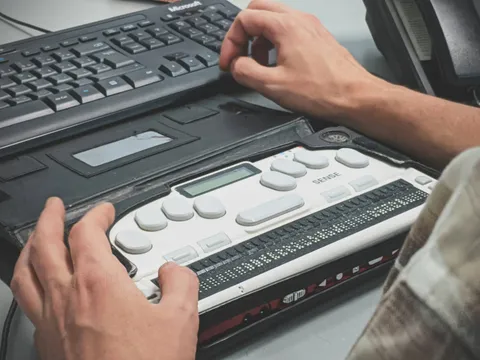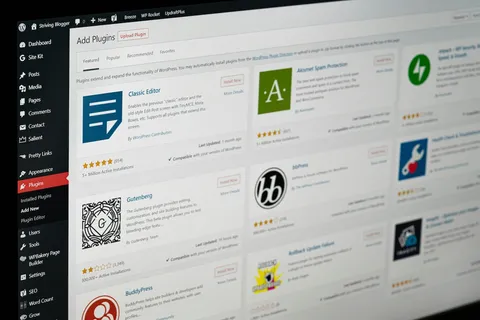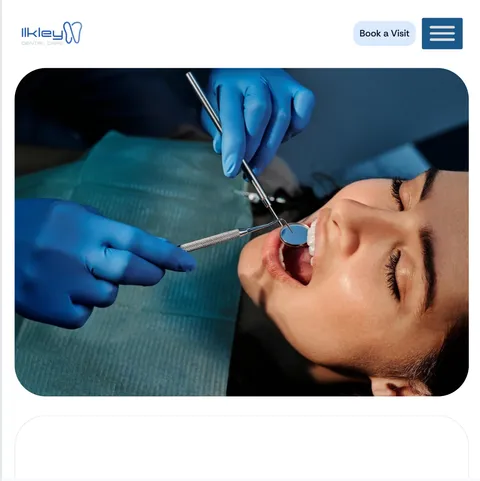- 10 Oct, 2025
- Hints and Tips
- By Steve Marks
I’ve Been Scammed by My Web Designer – What Do I Do Next?
If you’re reading this, there’s a fair chance something’s gone wrong with your website and the person you paid to sort it has either disappeared, done a poor job, or made things awkward.
This is more common than you think — I’ve heard the same story from several client - in a variety of formats:
- Promises made, nothing delivered.
- Half-finished site, then silence.
- Random extra charges.
- Locked out of your own website.
It’s frustrating, and it knocks your trust.
But the good news is: it can be fixed.
You can recover from it.
And no — you’re not stupid for ending up in this situation.
In this post, I’ll walk through:
- What “being scammed” actually looks like
- What to do right now to protect yourself
- How to fix or rebuild things
- And how to avoid this happening again
What “Being Scammed” Actually Looks Like (It’s Not Always Obvious)
Scammed might be a strong word here. It might be poor customer service. It might just be a frustrating experience. Let me give you a real example of a client who came to me.
This business owner had their website for 5 years. It was costing him hundreds of pounds per month, giving him no results, and to be honest, he was close to retiring and didn’t really want new clients!! But when he see me, he came asking for a brand new website. When we were doing discovery, that’s when his story came out. So we dug into it…
He had:
- A basic 5+ year old website
- “Location pages” that didn’t rank
- Hosting (wildly overpriced)
- No real updates or results
In other words: he was paying for nothing.
He didn’t actually need a new site — he just needed someone to tell him the truth.
My advice?
Tell his current company he had spoken to someone else, and that he no longer wanted location pages for hundreds of pounds per month. Cancel the monthly fees. He kept the site, and we talked about a new website.
He did it. Overnight his costs dropped massively. From one conversation he regained control. He was in a position where he could tell me he didn’t actually want a new website. It wasn’t what his business needed. But I was so glad I could help.
That’s what being scammed looks like in real life:
Not always fraud. Sometimes it’s just years of wasted money and no value.
Other common scenarios:
- You pay a deposit and never hear from them again
- The site is half-finished and they ghost you
- You’re locked out of your own domain or hosting
- Surprise charges for every small change
- “SEO” or “marketing” retainers that do nothing
- Cheap-looking site that damages your brand
If you’re paying and getting nothing in return — that’s a problem. And you’d be surprised how many business owners are in the same boat.
What To Do Right Now (Before Anything Else)
Once you realise you’ve been taken advantage of, it’s easy to either kick off or bury your head in the sand.
Neither really helps.
Here’s how I would deal with it:
1. Write down what’s actually happened
- What you paid for
- What you actually got
- Any emails, invoices, messages
Getting it out of your head and into one place makes things clearer straight away.
2. Make sure you have access
Check you can log in to:
- Domain name account (e.g. GoDaddy, 123-Reg)
- Hosting
- Website admin (WordPress or similar)
- Email (if it’s tied to the website)
If you can’t access something, or it’s in their name, make a note. We’ll deal with that later.
3. Stop any ongoing payments
If you’re still being billed monthly for “maintenance”, “SEO”, “updates”, or anything else you’re not actually getting value from — cancel it.
4. If possible, give them one clear chance to fix it
If they haven’t completely disappeared, send a calm, direct message:
- Here’s what was agreed
- Here’s what’s missing or wrong
- Here’s what I want done
- Please sort by X date
5. Don’t rush into hiring someone else
Most people want to immediately find a new web person. Understandable, but dangerous — this is when a lot of people make mistake number two.
Once you’ve done these steps, you’re in control again. You know what you’ve got, what you’re missing and where things stand. Like my client did, think about what you want for you business, and take your time talking to a few designers.
Can You Get Your Money Back?
Sometimes you can, sometimes you can’t. Sometimes its not worth the hassle - but a few things may help:
1. Credit card or PayPal payments
- You might be able to get a chargeback or open a dispute if they delivered nothing or didn’t meet the agreement.
2. Small claims court
- Only worth it for bigger amounts (£1k+) with a clear paper trail. Chasing tiny sums is rarely worth the stress.
3. Cut your losses when it makes sense
- Sometimes it’s smarter to stop paying, get your site under control, and move on. Peace of mind beats a refund most of the time.
4. Protect yourself next time
- Even if you don’t get money back, make sure you have access to your domain and hosting, and learn the warning signs for the future.
How to Recover Your Website (Without Losing Your Head)
1. Figure out what you actually have
Check:
- Do you still have the old website files?
- Can you log in to WordPress or your CMS?
- Is the domain and hosting in your name?
Knowing what’s available makes the next steps easier.
2. Decide: fix or start fresh
- Fix: If the site mostly works and just needs updates or proper hosting, this can save time and money.
- Start fresh: If it’s old, slow, or broken beyond repair, sometimes a clean build is easier in the long run.
3. Short-term patch
While you figure out the long-term plan:
- Keep the site online so customers can still find you
- Fix any critical errors (contact forms, broken pages)
- Don’t spend a fortune on cosmetic changes yet
4. Long-term plan
- Get hosting and domain in your own name
- Back up everything
- Make a list of what you actually need: content, design, features
- Only then hire someone you trust (or do it yourself if you’re confident)
5. Learn from it
- Don’t blindly pay monthly retainers without results
- Make sure you have logins from day one
- Ask for references and examples of their work
- Set clear expectations before paying anything
The key is control. Once your website is under your control, you can decide if it needs improving, replacing, or just leaving alone.
How to Pick a Web Designer You Can Actually Trust
1. Make sure you own your stuff
- Domain name in your name
- Hosting account you control
- CMS login you keep
If they can lock you out, don’t touch it.
2. Look for transparency
- Clear pricing upfront
- Realistic timelines
- Straight answers to questions
If they’re dodgy or vague, walk away.
3. Check their work
- Ask for recent examples
- Ask about results, not just pretty designs
- Speak to past clients if you can
A good designer will be happy to show you proof.
4. Avoid long-term retainers unless necessary
- Paying £100+ per month for “updates” or “SEO” is fine if you know exactly what you’re getting
- Otherwise, you’re just handing over cash for air
5. Keep expectations realistic
- A website alone won’t solve all business problems
- It should work, look professional, and convert visitors, but don’t expect miracles overnight
Bottom line: find someone straightforward, competent, and trustworthy — the kind of person you could hand your business to without losing sleep.
Mindset and Next Steps
Getting burned by a web designer sucks. There’s no sugarcoating it. But it doesn’t mean your website, your business, or your judgement is broken.
1. Keep a level head
- Panic or anger won’t fix the situation
- Step back, assess what you actually have, and work through the options
2. Focus on control, not revenge
- The real win is getting your site, domain, and hosting under your control
- Once you’ve done that, you can decide if you need fixes, a rebuild, or just to leave it alone
3. Learn for next time
- Don’t blindly hand over monthly retainers
- Keep logins in your name
- Ask questions, check references, and get everything in writing
4. Take action
- Cancel unnecessary payments
- Secure your accounts
- Plan your next steps carefully
Being scammed doesn’t have to be the end of your website — or your trust in web designers. With a clear head, some practical steps, and the right approach, you can sort it out, cut costs, and set things up properly this time.
If this has happened to you and you want some straight advice on what to do next, feel free to book a quick call with me — no strings, just help.